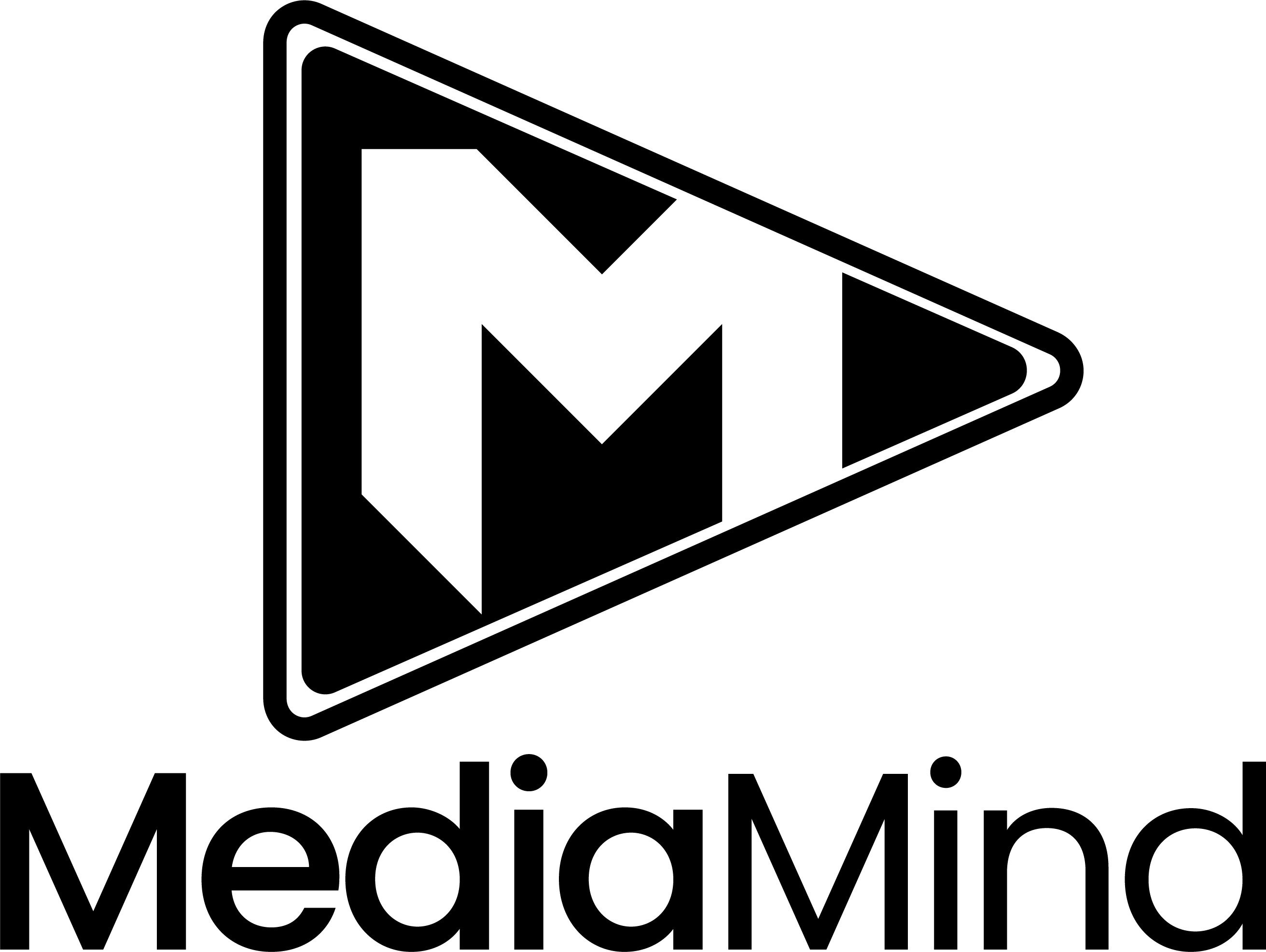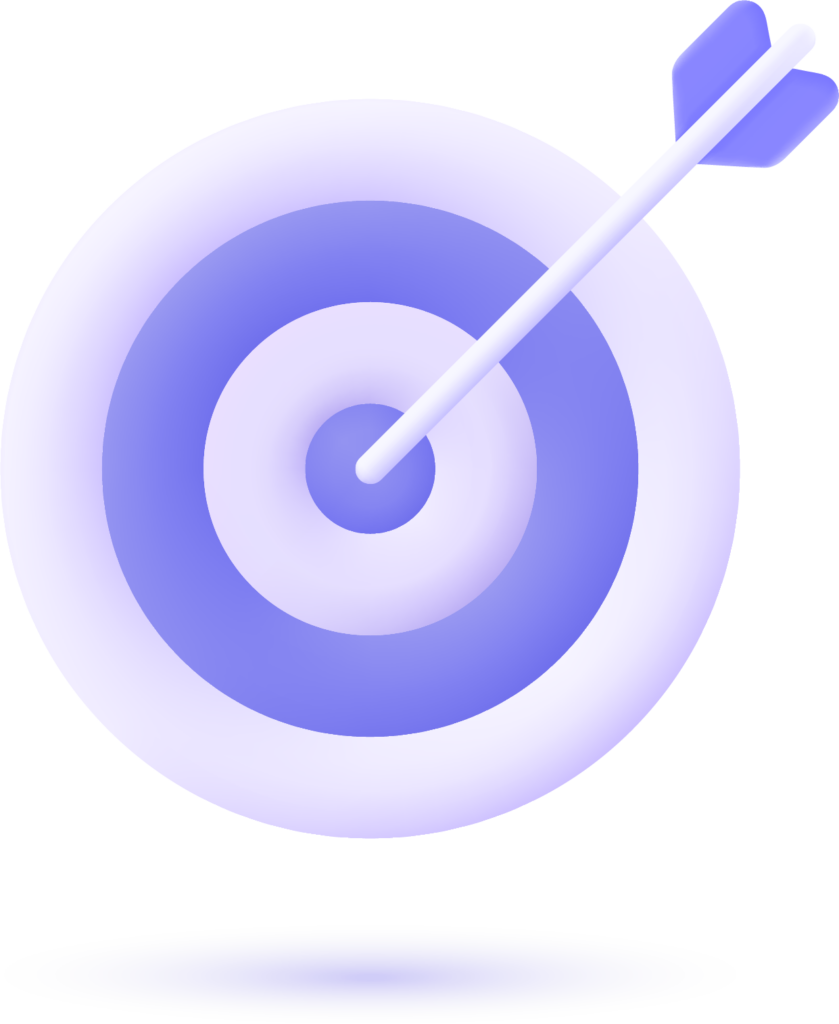In today’s digital age, your website is much more than just an online presence—it’s the backbone of your business. Whether you’re an e-commerce platform, a service provider, or a content creator, your website holds valuable data, including customer information, financial details, and intellectual property. This makes it a prime target for cybercriminals. Ensuring that your website is secure isn’t just a best practice; it’s critical to protecting your business and maintaining customer trust.
Here’s how to verify that your site is protecting your business and what steps you can take to strengthen its security.
1. Use HTTPS and SSL Certificates
One of the first things customers look for when visiting your site is the “lock” icon in the address bar, signifying a secure connection. If your site uses HTTPS (Hypertext Transfer Protocol Secure) and has an SSL (Secure Sockets Layer) certificate, all data transmitted between the server and the user is encrypted. This encryption protects sensitive information like passwords, credit card numbers, and personal data from being intercepted.
How to verify:
Check your site’s URL; if it begins with “https://,” you have an SSL certificate in place. If not, acquiring and installing one should be a top priority. SSL certificates are available through most hosting providers and security vendors.
2. Implement Strong Password Policies
Weak or reused passwords are one of the easiest ways for hackers to gain unauthorized access to your website. This is especially concerning for websites with multiple users, such as admins, content creators, or developers. A single compromised account could lead to severe security breaches.
How to verify:
Ensure that your website requires strong passwords for all users. Implement multi-factor authentication (MFA) to add an extra layer of security. You can also enforce password expiration policies to prompt users to update their passwords regularly.
3. Regular Software Updates and Patches
Your website is likely built on a platform (e.g., WordPress, Joomla) or contains various plugins and third-party tools. These software components are continually updated by their developers to fix bugs and patch security vulnerabilities. Ignoring updates can leave your website exposed to attacks.
How to verify:
Check the backend of your website regularly for available updates. Set up automatic updates where possible, or schedule regular maintenance checks to ensure that your platform, plugins, and themes are up to date.
4. Firewalls and Malware Scanning
A firewall acts as the first line of defense between your website and potential threats. It filters traffic to block malicious users, bots, and hacking attempts before they can access your server. Coupled with regular malware scanning, you can identify and remove any threats that may have infiltrated your site.
How to verify:
Use a web application firewall (WAF) to monitor traffic. Many hosting providers offer built-in firewalls, or you can opt for third-party services like Cloudflare or Sucuri. Additionally, schedule routine malware scans and security audits to detect vulnerabilities early.
5. Backup Your Website Regularly
Even with the best security measures, no site is 100% immune to cyberattacks. In the event of a security breach, your ability to recover quickly depends on how recent and reliable your website backups are. Regular backups ensure that you can restore your website and minimize downtime in the event of data loss or corruption.
How to verify:
Ensure that automatic backups are set up with your hosting provider, and confirm that backups are stored off-site or in the cloud. Test your backups periodically to verify that they can be restored correctly if needed.
6. Protect Against DDoS Attacks
Distributed Denial of Service (DDoS) attacks are designed to overwhelm your website with traffic, causing it to crash or become inaccessible to legitimate users. DDoS attacks can damage your business reputation and result in lost revenue.
How to verify:
Partner with a security provider that offers DDoS protection. Services like Cloudflare provide DDoS mitigation tools that monitor and block suspicious traffic, keeping your site accessible to real users even during an attack.
7. Monitor and Restrict User Access
Not all threats come from outside. Insider threats or compromised user accounts can cause significant damage. It’s essential to monitor user activities and restrict access based on the user’s role. For instance, content creators shouldn’t have the same level of access as administrators.
How to verify:
Set up role-based access control (RBAC) to limit user permissions. Use logging tools to monitor user activity and detect unusual behavior. Immediately revoke access for any former employees or contractors who no longer need it.
8. Ensure GDPR and Data Privacy Compliance
Data privacy laws such as GDPR (General Data Protection Regulation) and CCPA (California Consumer Privacy Act) place strict requirements on how businesses handle user data. Failing to comply with these regulations can result in hefty fines and damage your business’s reputation.
How to verify:
Review your website’s privacy policy and data collection practices to ensure they comply with regional data protection laws. Implement consent forms for data collection, and provide users with clear options to opt out or delete their personal information.
Conclusion: Protecting Your Website is Protecting Your Business
Your website is one of your most valuable assets, but it’s also a potential target for cyber threats. By taking the necessary steps to verify that your site is secure—such as implementing SSL certificates, monitoring user access, regularly updating software, and performing backups—you can safeguard your business from costly breaches.
Investing in your site’s security not only protects your data but also builds trust with your customers, ensuring they feel safe while interacting with your brand online. In an era where data breaches and cyberattacks are increasing, website security is no longer an option—it’s a necessity.